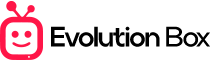To enjoy the service on your iPhone or iPad, just follow these simple steps:
1️⃣ Download the app “IPTV Smarters Player Lite” from the App Store.
2️⃣ Once installed, open the app and select Login with Xtream Codes API.
3️⃣ Enter the access details (username, password, and server URL) that we sent to your email.
4️⃣ Tap Add User and wait a few seconds while your channel list loads.
✅ That’s it! You can now enjoy your TV service on your Apple device.
???? If you need any help with installation or activation, contact us via WhatsApp or SMS at (505) 492-6955.