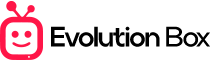????️ How to Use the Service on Roku (via IBO Player Pro)
Roku does not support IPTV apps natively, but you can use IBO Player Pro to access our service.
1️⃣ Install IBO Player Pro on your Roku from the Channel Store.
2️⃣ Open the app and note the MAC Address and Key/Activation Code shown on screen.
3️⃣ Choose one of these setup options:
-
Option A — We set it up for you (recommended):
Send us your MAC and Key. We’ll load your channel list on our side. -
Option B — You set it up yourself:
Use the M3U/Playlist URL we emailed to you and add it inside IBO Player Pro.
⚠️ Important: IBO Player Pro usually includes a free 7-day trial. After that, you’ll need to purchase the app to keep using it on Roku.
✅ Once the playlist is added, restart the app and your channels will appear.
???? Need help? Contact us via WhatsApp or SMS at (505) 492-6955 and send a photo of your screen (MAC + Key) so we can assist you quickly.
Tip: For the best experience, we generally recommend Amazon Fire TV Stick or Android TV/Box. Roku support works through third-party players like IBO Player Pro and may have limitations.