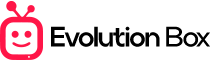To enjoy the service on your Samsung or LG Smart TV, follow these instructions:
1️⃣ Search for the app “IPTV Smarters” in your TV’s App Store.
⚠️ Please note that there are several versions available — some may require a one-time purchase.
2️⃣ Once the app is installed, you can access it in two ways:
-
Option 1: Log in directly using the username, password, and server URL we sent to your email.
-
Option 2: Send us your MAC address and key (or activation code) shown on the screen, and we’ll add the channel list for you.
✅ That’s it! After setup, you can enjoy all your channels directly on your Smart TV.
???? Need help? Contact us anytime via WhatsApp or SMS at (505) 492-6955.